Points to remember while making YouTube video thumbnail.
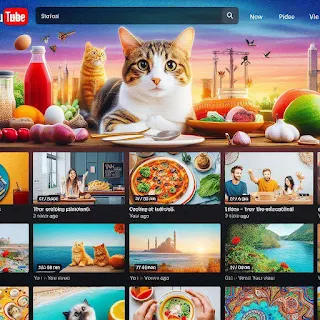
Thumbnail on youtube video plays crucial role to attract viewers to click on the video. This is the first impression of your video on visitors. Thumbnail, first of all draws the attention of the visitors towards your videos. Therefore, it becomes most important that thumbnail should be created cleverly so that it can draw attention of the visitor towards your video. So in this post we will discuss how can we create a best thumbnail for our video. Here are the some points to consider while we are going to create the thumbnail for our videos
When creating a YouTube video thumbnail, consider these points:
1. Clarity:
Ensure the thumbnail clearly represents the video content to attract relevant viewers. The content presented on the thumbnail should express the content included in the video. avoid click-bait.
2. Contrast:
Use vibrant colors and high contrast to make the thumbnail visually appealing and easy to see. Cleverly use background and foreground of the thumbnail. There should be eye catching colour. Background and foreground colur should be conttrasting.
3. Text Legibility:
If including text, use large, readable fonts with a concise message that can be understood even in a smaller size. Use clear and clean font text with appropeiate font size for making the viewers easily readable.
4. Branding:
Maintain a consistent style with your channel's branding, including colors, fonts, and logo placement.
5. Emotion:
Convey the emotion or tone of the video through the thumbnail to engage potential viewers.
6. Faces and Expressions:
If applicable, include faces with expressive emotions to make the thumbnail more relatable.
7. Minimalism:
Avoid clutter; keep the thumbnail simple and focused on the main subject to avoid confusion.
8. High-Quality Imagery:
Use sharp, high-resolution images to ensure a professional look and appeal.
9. Compliance with YouTube Guidelines:
Ensure your thumbnail complies with YouTube's guidelines to avoid any issues.
10. Testing:
Consider creating multiple thumbnail options and testing their effectiveness to see what resonates best with your audience.
What is the right way to upload video on YouTube?
Uploading a video on YouTube involves several steps. Here's a simplified guide:
1. Sign in to YouTube: Use your Google account to sign in.
2. Upload Button: Click on the "Create" or "Upload" button (usually a camera icon) at the top-right corner.
3. Select Your Video: Choose the video file you want to upload from your computer.
4. Video Details: Fill in the video title, description, and tags. Be informative and use relevant keywords.
5. Privacy Settings: Set your video as public, private, or unlisted based on your preference.
6. Thumbnail: Choose a custom thumbnail or use one generated by YouTube. Follow the tips mentioned earlier for an engaging thumbnail.
7. Visibility: Decide if you want the video to be visible immediately upon upload or schedule it for later.
8. Video Elements: Add end screens, annotations, and cards to enhance viewer engagement.
9. Monetization (if applicable): If you're eligible, set up monetization options for your video.
10. Advanced Settings: Adjust advanced settings like distribution options, comments, and video language.
11. Captions and Subtitles: Add captions or subtitles if needed for accessibility.
12. Video End Screen and Annotations: Encourage viewers to watch more videos or subscribe by using end screens and annotations.
13. Publish: Click on the "Publish" or "Save" button to make your video live.
Remember to comply with YouTube's community guidelines and copyright policies. Regularly engage with your audience through comments and monitor video performance using YouTube Analytics.
It's advisable to complete the steps mentioned before publishing your video on YouTube. This ensures that your video is well-optimized, visually appealing, and has all the necessary details to attract and inform viewers. By setting up your video details, privacy settings, thumbnail, and other elements before publishing, you can create a more polished and engaging viewing experience for your audience. Additionally, having everything prepared in advance allows you to schedule or publish your video seamlessly when you're ready, without any last-minute adjustments.
How to do YouTube video SEO?
Optimizing your YouTube videos for search engines is crucial for better visibility. Here are some tips for effective YouTube video SEO:
1. Keyword Research: Identify relevant keywords for your video content. Use tools like Google Keyword Planner or YouTube's search suggest feature.
2. Title Optimization: Craft a compelling video title that includes your main keyword. Keep it concise and engaging.
3. Description: Write a detailed video description including relevant keywords naturally. Provide additional information, links, and timestamps.
4. Tags: Use relevant tags related to your video content. Include a mix of broad and specific tags to maximize discoverability.
5. Thumbnail Optimization: Create an eye-catching thumbnail that accurately represents your video. Use high-quality images and consider adding text if it enhances clarity.
6. Closed Captions (CC): Upload accurate captions or transcripts. This not only improves accessibility but also provides additional text for search engines to index.
7. Playlists: Organize your videos into playlists. This can improve watch time and encourage users to explore more of your content.
8. Engagement Metrics: Encourage likes, comments, and shares. Higher engagement signals to YouTube that your video is valuable.
9. End Screens and Cards: Use end screens and cards to direct viewers to more of your videos or playlists, keeping them engaged on your channel.
10. Video Length: Aim for a video length that suits your content. Longer videos can improve watch time, but ensure the content is engaging throughout.
11. Publishing Schedule: Consistency matters. Stick to a regular publishing schedule to build an audience and improve your channel's credibility.
12. Promote on Social Media: Share your videos on other platforms to increase visibility and drive traffic to your YouTube channel.
13. Custom Thumbnails: Create custom thumbnails that stand out. A visually appealing thumbnail can entice viewers to click on your video.
Sharing videos on social media like Facebook, YouTube will not consider it's watch time during monetization
14. Analytics: Regularly review YouTube Analytics to understand how your videos are performing. Adjust your strategy based on the data.
By implementing these YouTube SEO practices, you can enhance your video's visibility, reach a broader audience, and potentially improve your ranking in search results.
Sharing videos on social media like Facebook, YouTube will not consider it's watch time during monetization?
When it comes to YouTube monetization, watch time is a crucial factor. However, it's important to note that not all watch time is treated equally. YouTube primarily focuses on organic watch time, which is the time viewers spend watching your videos directly on the YouTube platform.
If you share your YouTube videos on social media platforms like Facebook, and viewers click on the link to watch the video on YouTube, the watch time from those external views is still counted towards your overall views, but it might not have the same impact as organic views directly on YouTube.
YouTube's algorithms generally prioritize watch time from organic sources within the platform. While external views contribute to your overall video metrics, they might not carry the same weight when it comes to factors like YouTube's recommendation algorithms and eligibility for certain monetization thresholds.
In summary, sharing videos on social media can still benefit your channel by increasing overall views and exposure, but for optimal monetization impact, focus on growing organic watch time within the YouTube platform.
Tags
YouTube tutorial
